# Using Termux
In this post we will be creating an advanced WhatsApp Bot using Termux application….which can do some advanced tasks like converting photos to sticker,auto kick people who share links,make and dismiss people as admin with only one command,etc. and many more……Lets Get Started !!!
Firstly Download the Termux application from the below link…
https://play.google.com/store/apps/details?id=com.termux
Once you have installed and opened Termux,copy paste the following commands :
termux-setup-storage
apt update && apt upgrade
pkg install git
pkg install bash
git clone git clone https://github.com/Nurutomo/wabot-aq
cd wabot-aq
ls
bash install.sh
rm -rf node_modules package-lock.json && npm install && npm start
After entering these commands,you will get a QR code on the screen as shown below –
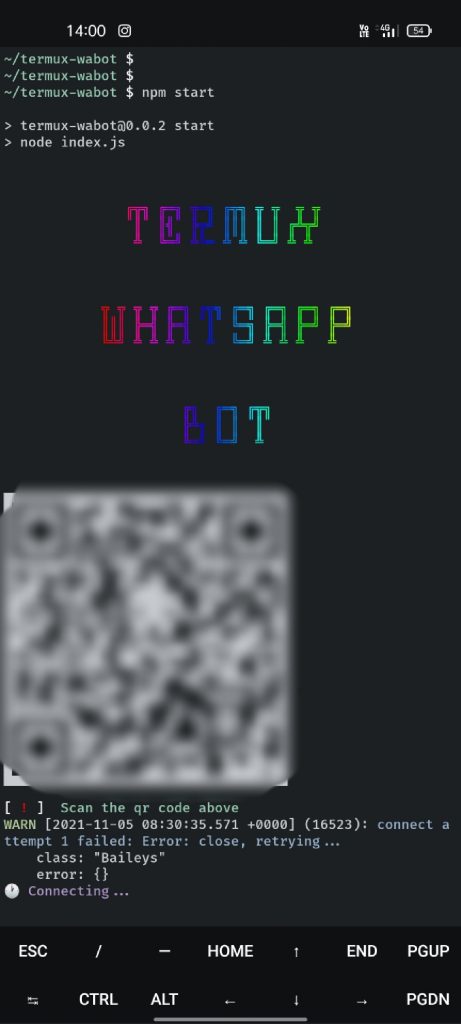
After this,open the whatsapp which you want to turn into a bot (don’t use your primary Whatsapp
Instead create a Whatsapp account with fake US/Canada number (I have already shown this in my another post)
After creating a Whatsapp with a fake number,go ahead and open it
Click on the 3 dot menu in the top right corner…and select Linked Devices as shown below
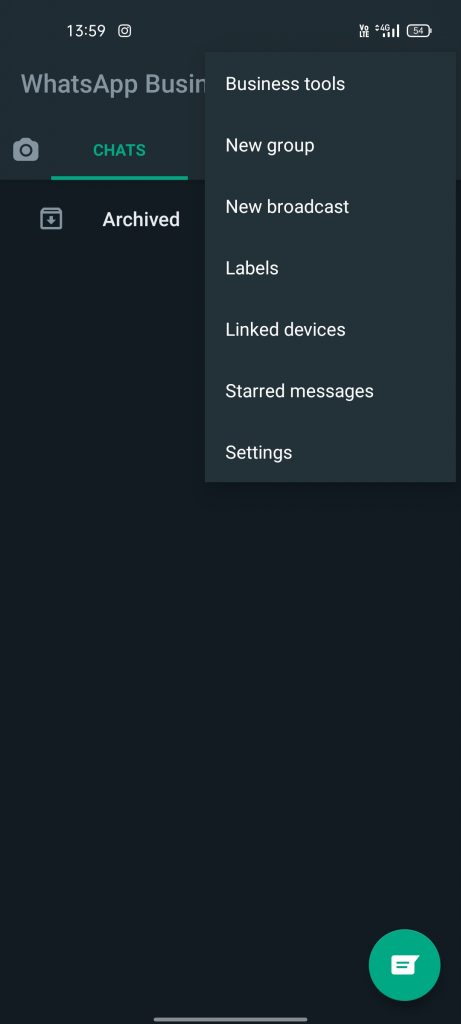
Then click on “Link a Device” option
Then scan the QR code you generated in termux and you are good to go!!
Hurrayy…Congrats…you have successfully created an advanced bot for Whatsapp with Termux
🙌
Now to access the bot……open your primary Whatsapp and go the chat section of the number which you have made as a bot and send the following message:
#menu
Once you send this message to the bot number,you will get all the set of commands & advanced actions that the bot can perform for you
You can even add that bot to any group and automate various tasks!! 😎
If u face any kind of issue or need some help in it’s additional features,feel free to leave a comment or directly connect with me on my Instagram handle,my mail or my WhatsApp group…..details of which are mentioned on my home page 🤗
daNiN hacking Tutorials
