In this post I’ll teach you to spoof your phone number and display any other number you want to
In simple words,when you call someone,instead of your phone number,the spoofed number will be displayed
Imagine your phone getting a call from your NUMBER ITSELF 😈😈…isn’t it spooky???
So lets begin !!!
First download IndyCall application from the PlayStore or from the link below :
https://play.google.com/store/apps/details?id=lv.indycall.client
Once you have installed the application,open it and click on “Sign in with Google” option as shown below :
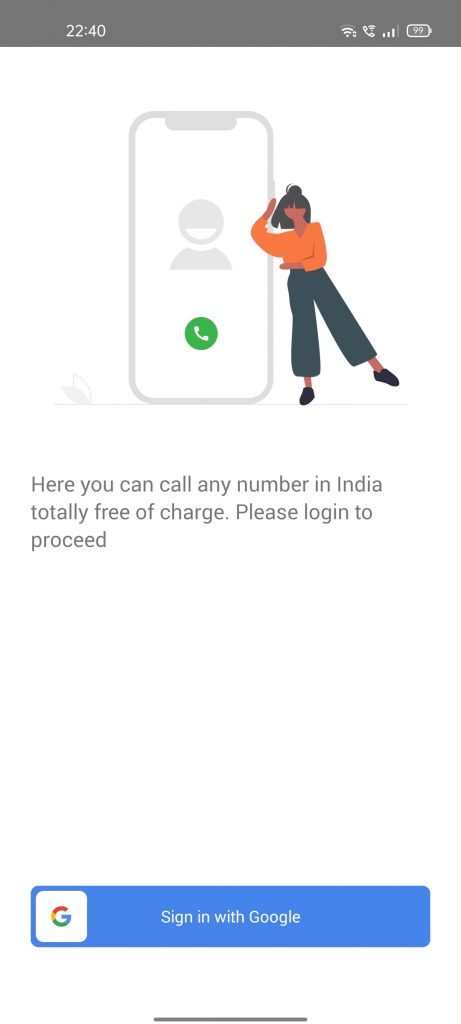
Then select your google account through which you want to sign in and then click on Continue
Give all the necessary permissions
You will then get an interface as shown below where you have to click on “Get minutes” option on the top right corner :
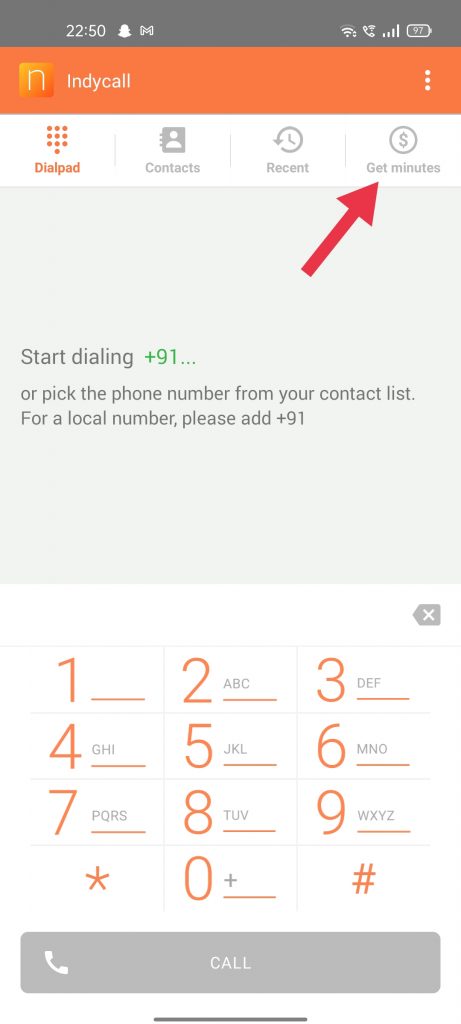
Then click on the 3 dots menu on the top right corner and then click on “My number” option as shown below :
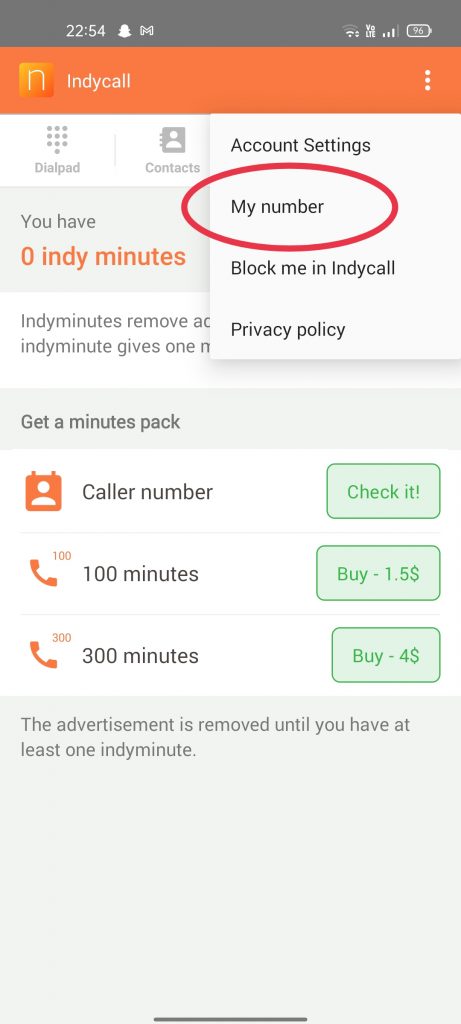
Then click on free trial option out there and then select “SET CALLER NUMBER” option as shown below :
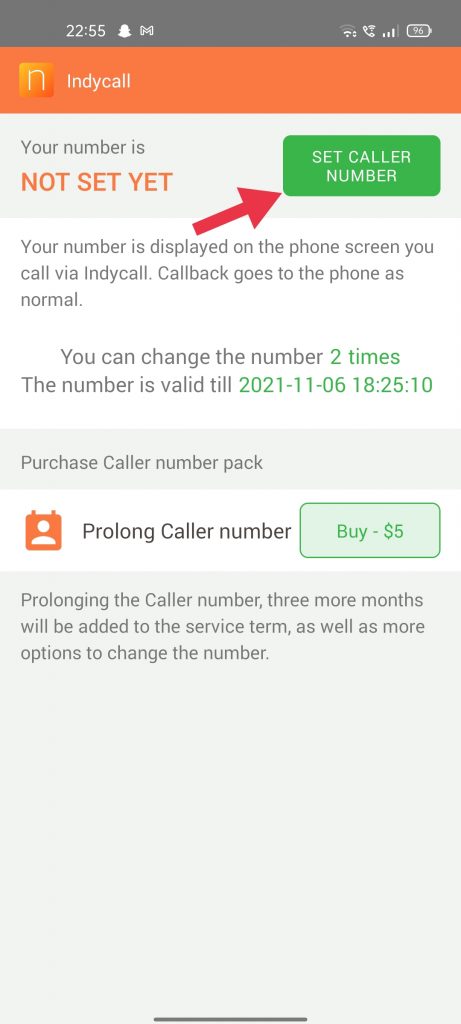
Then enter the phone number which you want to display in your victim’s mobile phone and hit “Set Number”
# remember to add 91 at the beginning of that spoofed number !!!
Now you are good to go !!!
Just go to the dialpad section and dial any number you want to call with your spoofed number
Literally you can spoof any number !!!
If u face any kind of issue or need some help in it’s additional features,feel free to leave a comment or directly connect with me on my Instagram handle,my mail or my WhatsApp group…..details of which are mentioned on my home page 🤗
daNiN hacking Tutorials
